Description:
With the well-known GPS-Mod, steering during field work becomes a satellite-based precision work.
The GPS was optically a little adapted to the LS17 - thanks to Eribus for this! The function has not changed.
Pressing Ctrl (left) and KP-Comma again displays the control panel. When the GPS is on and the control panel is open, press and hold the left Ctrl key to turn the mouse on. When the PDA is open, the control panel is locked. All functions of the GPS can be called up on the control panel.
Alternatively: button operation
The GPS is basically controllable by keyboard. In order not to completely encode the InputBinding and the keyboard, however, only the most important keys are pre-assigned by default, and these are additionally divided into two levels. For all other functions, the InputBindings are present but not used. If you like, you can assign functions to keys, otherwise all functions are accessible via mouse control.
* Key level 1: Drive mode
This level is accessible by pressing the left Ctrl key.
Ctrl-Left / Ctrl-Right: Switch the direction of the automatic turning, start the automatic turning
Ctrl-Up / Ctrl-Down: Set the switching distance of the reversible motor
Ctrl-W: Steering assistance on / off
* Key level 2: Course adjustment
This level is accessible by pressing the left Ctrl key * and * of the left Shift key.
Ctrl-Shift-Left / Ctrl-Shift-Right: Move the course parallel
Ctrl-Shift-Up / Ctrl-Shift-Down: Adjust the course angle
Ctrl-Shift-KP_Plus / Ctrl-Shift-KP_Minus: Set the working width
Ctrl-Shift-pageUp / Ctrl-Shift-pageDown: Set the offset
Ctrl-Shift-pageUp + pageDown at the same time: Offset zeros
In the control panel, the functions are arranged by block (from left to right and then from top to bottom):
* Basics
+ Set line type: Switch between three settings: Lines flat (like GPS2.0), lines raised for overgrown fields / tall grass, lines off
+ Import: Copies the price settings of the nearest vehicle
+ GPS steering: passive / active
+ NEW: Initiate course at current position & direction
+ Steering wheel mode (global): For the steering wheel drivers among us - here the (desired) easy steering of analogue controllers is switched off.
* WorkWidth
+ Increase working width
+ Decrease the working width
+ Automatically determine working width / offset
* Offset
+ Offset zeros
+ Increase the offset (right)
+ Decrease the offset (left)
+ Invert the offset
+ Rotate mode (offset direction-dependent inverting)
* Course Set
+ Move the course parallel to the left
+ Move the course parallel to the right
+ Rotate the course by 90 °
+ Rotate the course angle to the left
+ Rotate the course angle to the right
* Save / Load
+ Load the course from the current slot
+ Save the course in the current slot
+ Next slot
+ Delete current slot
+ Display current slot. Slots are shown in bold.
+ A slot back
* Autoturn
+ Number of free rows up / down
+ Increase operating distance to field edge
+ Decrease the switching distance to the field edge
+ Automatic mode: Switches between doing nothing or only displays / AutoStop on reaching the switching distance, i. Cruise control off / automatic
+ Turn the automatic control to the left or start turning to the left
+ Turn the automatic control to the right or start turning to the right
Credits:
Modell: Textur: EribusScript: upsidedownIdee / Konzept: upsidedownTester: Underground ModdingSonstige:
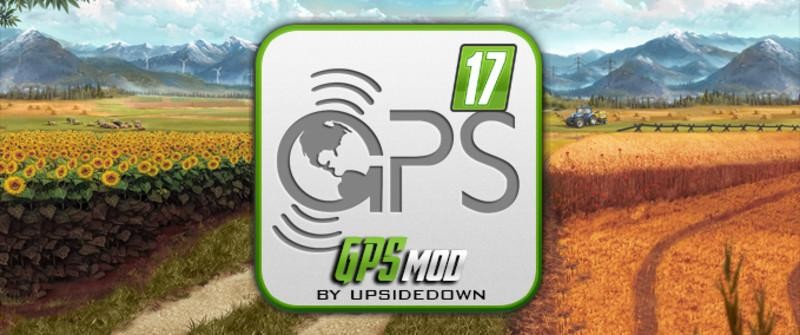
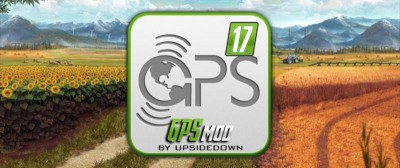
























Comments
Rubenjic (Guest)
2020-04-07 06:28:39Deposit 918Kiss – 5Bintang Kasino http://www.5bintangkasino.com/deposit-918kiss/ - More info>>>